AddressPress is a WordPress plugin made by 52HzPro studio that helps your site save customers’ addresses. AddressPress gives you wide options for customizing anything like input labels, CSS classes, placeholders, etc.
In this article, we show you how to use AddressPress to customize fields to store addresses with more flexibility.
How can I see Fields settings?
First, if you do not activate or install please click here to learn how AddressPress should be installed.
To see fields setting you must click on “AddressPress” in WordPress dashboard and then click on “fields setting” tab.
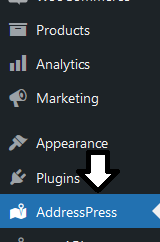
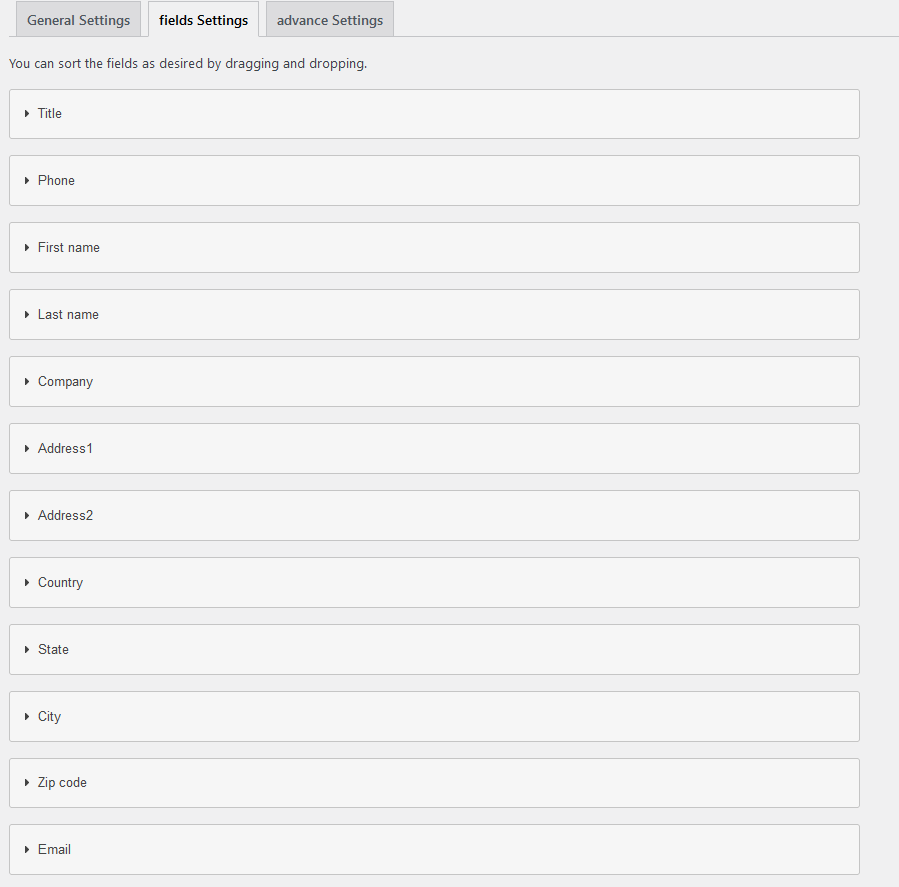
What fields are there in the plugin?
There are eleven input fields in the plugin. consists of:
- Title address
- First name
- Last name
- Country
- State
- City
- Zip-code (postcode)
- phone number
- Company name
- Address (street or …)
- Address details (address2)
you can customize each field: You can disable or enable field, change label of input, set placeholder and CSS class fo each input.
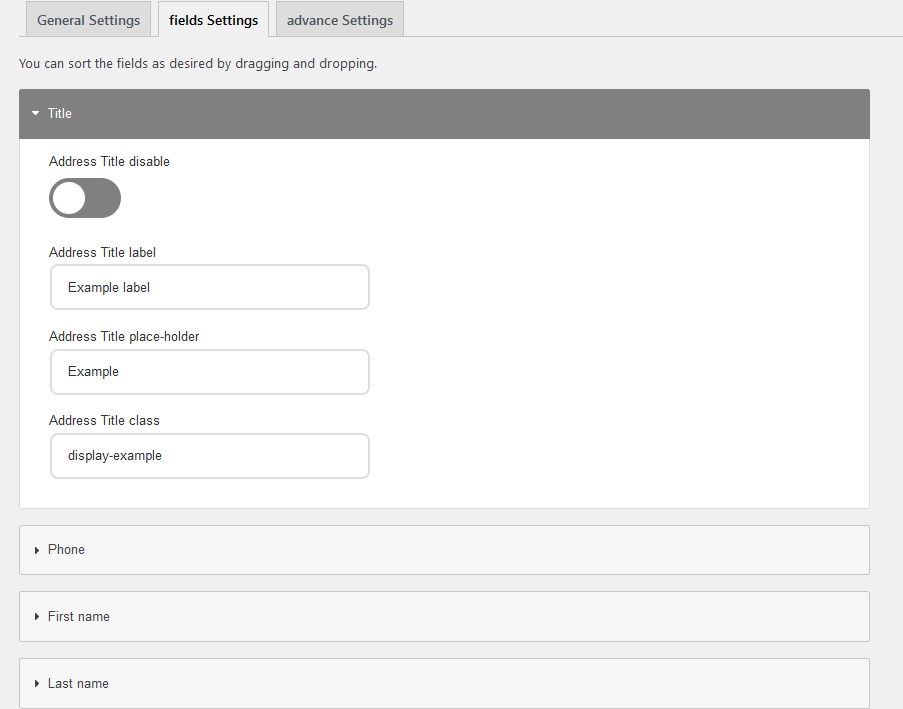
Sort fields
In the AddressPress plugin, you can sort each input fields just with drag and drop!
it’s very simple just drag one field and replace it with another.
if you want to know how to set “general setting” options you can see this article: AddressPress plugin general settings guidance
Good luck
