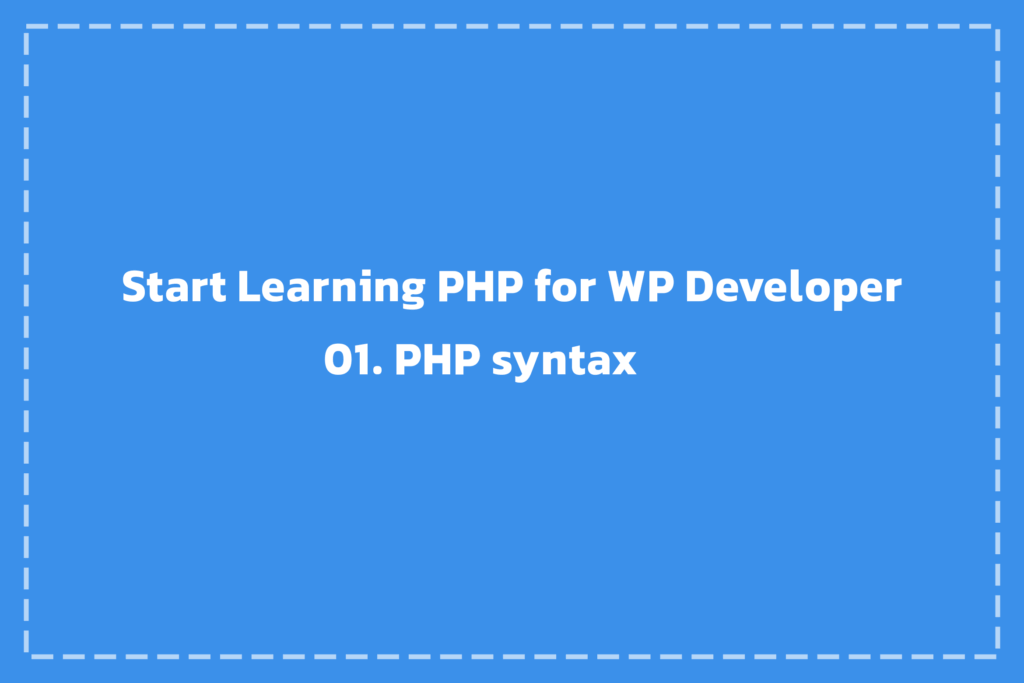As a WordPress expert, having a solid understanding of PHP is crucial to your success. In this post, we will introduce you to the PHP programming language, and PHP syntax and cover everything that a WordPress developer needs to know about PHP to work effectively.
What is PHP?
PHP is a server-side programming language that is widely used for creating dynamic web pages. Unlike languages such as HTML, CSS, and JavaScript, which are executed directly in the browser, PHP requires a server to process and generate content. When a user requests a PHP page, the server executes the code, processes the data, and sends the output to the browser.
PHP is widely used in WordPress because it is efficient, flexible, and can easily interact with databases to fetch or modify content. Furthermore, PHP is supported by many powerful frameworks that make it even easier to develop applications and websites.
PHP Frameworks
PHP frameworks are pre-built sets of libraries and tools that simplify the development of PHP applications. Some of the most popular PHP frameworks include Laravel, Symfony, CodeIgniter, and Zend. These frameworks provide developers with reusable components, which make the process of building websites and web applications faster and more efficient.
Each framework comes with its unique features and advantages. For example, Laravel is known for its simplicity and elegant syntax, while Symfony is praised for its robustness and scalability. Learning these frameworks can significantly enhance your ability to develop complex WordPress sites and custom plugins.
PHP Syntax
Understanding PHP syntax is essential for writing clean and efficient code. PHP is embedded within HTML code, allowing developers to seamlessly integrate dynamic content into static pages.
Embedding PHP in HTML
To insert PHP code within an HTML document, you must wrap the PHP code inside <?php ?> tags. These tags tell the server to interpret the content within as PHP code. Here’s an example:
<!DOCTYPE html> <html> <body> <?php echo "Hello, World!"; ?> </body> </html>
This code will output “Hello, World!” on the web page when executed by the server. The PHP code is embedded within HTML, allowing dynamic content to be displayed alongside static content.
The Echo Function
The echo function in PHP is used to output data to the screen. It is one of the most commonly used functions in PHP and is essential for displaying information to the user. You can output text, variables, HTML code, and even PHP expressions using echo.
Here’s an example of using echo:
<?php $name = "John Doe"; echo "Hello, " . $name; ?>
This code will output:
Hello, John Doe
The echo function can also be used to output multiple parameters. For instance:
<?php echo "This is", " a test", " message."; ?>
this will display:
This is a test message.
The Print_r Function
The print_r function is another essential tool in PHP, often used for debugging purposes. It is used to display human-readable information about a variable, especially when dealing with arrays or objects. The print_r function is useful when you need to inspect the contents of complex variables.
Here’s an example of using print_r:
<?php $array = array(1, 2, 3, 4); print_r($array); ?>
This will output:
Array ( [] => 1 [] => 2 [] => 3 [] => 4 )
The output shows the structure of the array and its values. This can be particularly helpful when troubleshooting or inspecting the data you’re working with.
How to add comments to code in PHP
by using // or /* text */ you can add comments to your code. for example:
<?php //This is comment /* This is another one! */ ?>
Conclusion
Learning PHP is an essential step for any WordPress developer. By mastering PHP, you’ll be able to create dynamic, interactive websites, build custom themes and plugins, and efficiently solve problems that arise during development. The echo and print_r functions are just a small part of what PHP offers, but understanding them will provide you with the foundation to delve deeper into more advanced PHP topics.
As you continue to learn and develop your skills, make sure to explore PHP frameworks and other advanced features of the language to take your WordPress development to the next level. By incorporating PHP into your WordPress toolkit, you’ll be able to create powerful, customized websites that meet the needs of your clients and users.