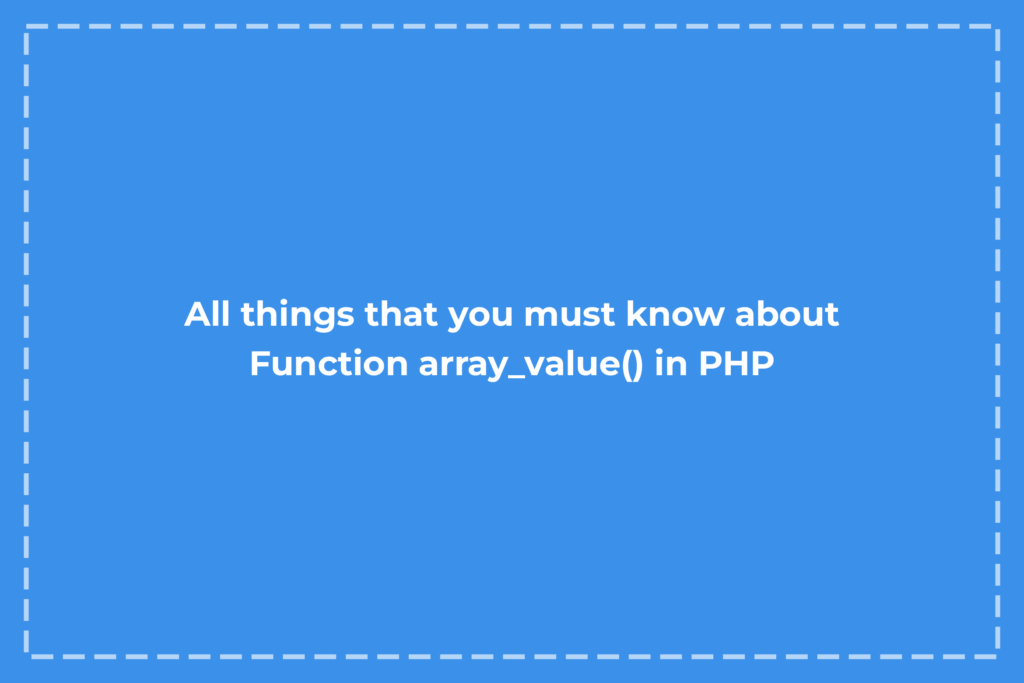When working with arrays in PHP, there are numerous built-in functions to manipulate and retrieve data efficiently. One such function is array_values(), a simple yet powerful tool for extracting values from an associative array while reindexing them numerically. In this article, we’ll dive into the details of array_values() in PHP, understand its usage, and explore examples to help you leverage it effectively.
What is the array_values() Function in PHP?
The array_values() function in PHP is designed to return all the values from an array while discarding the original keys. This is particularly useful when working with associative arrays, where you might want to reset the keys and work only with the values.
Syntax
array_values(array $array): array
Parameters:
- array: The input array from which you want to extract values.
Return Value: The function returns a numerically indexed array containing the values of the input array.
Key Features of array_values()
- Numerical Reindexing: The
array_values()function automatically assigns numerical keys to the resulting array, starting from0. - Preservation of Order: It preserves the order of the values in the original array.
- No Effect on Indexed Arrays: If the input array already has numerical indexes,
array_values()has no effect.
Why Use array_values() in PHP?
There are several practical reasons to use array_values() in your PHP projects:
- Simplify Data Processing: Associative arrays can have complex keys, but
array_values()simplifies processing by creating a numerically indexed array. - Compatibility with Loops: Many loop structures, such as
for, require numerically indexed arrays to function efficiently. - Data Transformation: When working with data transformations or JSON serialization, having a clean, indexed array can make your code more readable and maintainable.
Practical Examples of array_values()
Let’s explore how to use array_values() in real-world scenarios.
Example 1: Resetting Keys in an Associative Array
<?php
$associativeArray = [
"name" => "Alice",
"age" => 25,
"city" => "New York"
];
$values = array_values($associativeArray);
print_r($values);
//Output:
//Array
//(
// [0] => Alice
// [1] => 25
// [2] => New York
//)
Here, the original keys (name, age, city) are discarded, and the values are reindexed numerically.
Example 2: Working with Nested Arrays
<?php
$data = [
"first" => ["a" => 1, "b" => 2],
"second" => ["c" => 3, "d" => 4]
];
$flattened = array_values($data["first"]);
print_r($flattened);
// Output:
//Array
//(
// [0] => 1
// [1] => 2
//)
This example demonstrates how to extract and reset values within a nested array.
Common Mistakes When Using array_value in PHP
- Misinterpreting Indexed Arrays: If the input array is already numerically indexed,
array_values()will not modify it. Always verify the structure of your array before applying the function. - Overusing for Simple Tasks: If you don’t need to reindex the array, avoid unnecessary calls to
array_values()to maintain performance.
Optimizing for Performance
While array_values() is efficient for small to medium-sized arrays, excessive use with very large datasets might introduce performance bottlenecks. For critical applications, test your code’s performance and consider alternatives if reindexing is unnecessary.
The array_values() function is a versatile tool for developers dealing with arrays in PHP. Whether you’re building APIs, processing data, or simplifying array structures, array_values() in PHP can help you streamline your code and make it more efficient. By understanding its functionality and limitations, you can confidently incorporate it into your PHP projects.
Start using array_values() today to enhance your PHP workflows and simplify array manipulations. For further details, refer to the official PHP documentation.